 Tell me if you’ve ever been in a situation like this –
Tell me if you’ve ever been in a situation like this –
It’s been a long day. You stop for a moment to catch your breath.
But instead of relaxing, you notice how messy your home is and it starts to niggle at you. “Clean the house” has been on your To-Do list for far longer than you care to admit.
Before you can even decide when/how to tackle the mess though, your child calls you for homework help. “Homework help” isn’t exactly on the To-Do list, but hey, you couldn’t possibly ignore that!
As you walk up to his desk, you suddenly remember that you forgot to pick up milk on your way home. “Pick up milk” was something you meant to add to your To-Do list, but never actually got around to.
When you pull your phone out to send a quick reminder to your spouse to grab the milk, you realize there’s a new mail (or facebook update) notification. “Check mail/facebook” is something definitely NOT on your To-Do list, but you obsessively do it anyway.
While trying to decide whether to send the reminder or check your mail/facebook first, you notice that the battery on the phone is almost out. Forget all that banter about the To-Do list… you need to find a charger. Fast.
Sounds familiar?
You’re not alone.
Millions around the world are casualties of the spinning-the-wheels-itis epidemic. The biggest symptom of this nasty pandemic is staying busy and stressed all the time, without actually getting much done.
As someone recovering from this scourge myself, I have some good news for you… there is a cure.
Unless you are in the terminal stages, usually you can find some quick relief and keep from ever falling victim to this endemic again by following a few simple steps. Inspired by the popular book Getting Things Done: The Art of Stress-Free Productivity
and simplified to fit busy lifestyles, this simplified-GTD system is aimed at creating habits that help tackle everything life slings at us, and focus on how to get things done.
(P.S.: If you are in the terminal stages though, you should grab a copy of the book and spend some time implementing each suggestion diligently. It’s some seriously good stuff!)
OK, here we go –
Step #1: Dump Everything Out of Your Brain
Do you remember the old email systems… before Gmail came around? Email providers offered a fixed quota for your inbox and if you didn’t routinely clean out your inbox, you’d exceed your quote and bad things started to happen.
 It turns out, our brain is just like those old email systems. It doesn’t take much before things start to fall apart.
It turns out, our brain is just like those old email systems. It doesn’t take much before things start to fall apart.
When we hold too many things in our brain, no matter what we’re doing at the moment, periodically, the brain switches our attention subconsciously to those tasks. This gets in the way of what we are actually doing at the moment making us significantly less efficient or completely incapable of finishing it. In the mean time all the switching back and forth causes a ton of unnecessary stress and frustration.
The first and foremost step to getting things done, is to get in the habit of dumping stuff out of your brain. What exact system you use to do this is irrelevant, as long as it works for you, and everything you care for is collected reliably onto some external space outside your brain.
So, for instance while you are in the middle of finishing up an all important income report that your boss asked for, if you suddenly remembered “Gosh, I MUST to do laundry tonight”, instead of trying to hold that thought in the brain till the night, you note down “laundry” somewhere reliable and forget all about it, so you can finish up that income report without distractions.
Step #2: Create Systems that You Can Live and Die By
If you want your brain to actually forget about laundry (or whatever else that pops up) and focus on the task at hand 100%, you need to have a system that you know you can rely on.
(And if you are someone whose brain forgets about laundry or whatever else all too easily, all the more reason you need a reliable system!)
 A simple system that works exceptionally well is the one that has these 3 components –
A simple system that works exceptionally well is the one that has these 3 components –
- The Collection Bins – This is where you collect anything and everything that you can’t deal with at the moment. This could be an email inbox, a paper notepad, a note-taking app, a physical bin, a recording device… whatever works for you.
I’m fairly low-tech on this and mostly use paper notepads, Post-It notes, browser tabs and emails sent to myself to dump stuff out of my brain.
(PS: Later this month, I’ll have for you a list of phone apps that some of the most productive parents I know are using. If you don’t receive emails from me, sign up here to make sure you receive that article). - Today’s Actions List – This is where you track what you need to do the rest of the day today. It is kind of like the old “To-Do” list except it is a little more leak-proof. You can track this using the same apps or tools you used for the collection bins, provided you keep the two lists separate.
- A Reminder/Calendar System – This is for keeping track of anything you cannot do today and need to defer for another day.
Before we go further though, we need to address the elephant in the room – What about the massive backlog of pending stuff that has piled up so far in all our different To-Do lists?
We have two options –
- Take some time to sort through the pending items and put them in the appropriate lists mentioned above.
- Or, start with a clean slate.
When I started using this system a little over a year ago, I went with the clean slate approach. Since most of my pending items are tracked using emails, paper notepads and post-it notes, here’s what I did:
- I archived all the unread mails into a folder labeled “Delete Me”.
- I put away the old notepad and post-its and all the scraps of paper with little notes on them in a box.
- I added a reminder onto my calendar 1 month from that day to delete both those items.
The logic is simple — If something is really important, it will pop up again, in which case it will get handled by the new system before it turns into a haunting, stressful pile of “pending” items. If it does not pop up, it must not be important, so good riddance.
If you’re not quite ready to take the clean-slate approach and would rather sort through all your pending stuff, set aside some time, and strictly work within that constraint to avoid going on rabbit trails. Everything that is not collected by the deadline, goes in the “to-be-deleted” pile as mentioned above.
Step #3: Use the 3 D’s for Handling Whatever Life Throws Your Way
Going forward, whenever something new pops up, you handle it using the 3 D’s – Do it, Delegate it or Defer it.
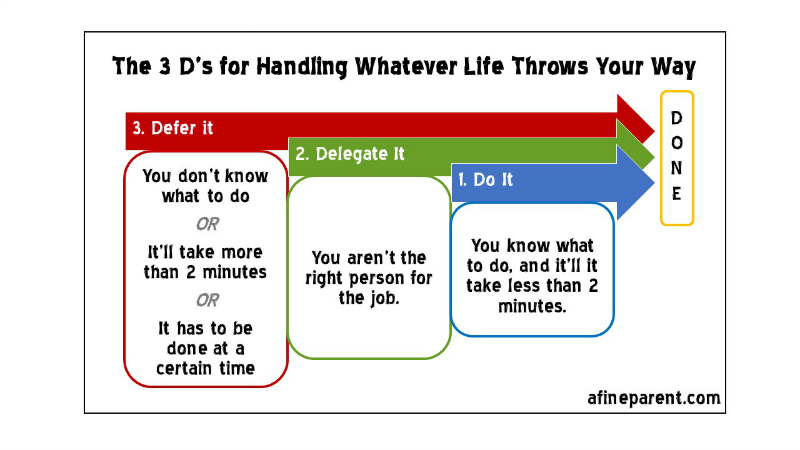
Do it:
Any time something lands on your lap, ask yourself “Do I know what needs to be done, and will it take less than 2 minutes?”. If the answer is yes, do it then and there and be done with it.
For instance, if you notice that you’re out of cereal, grab a new box from the pantry and add “cereal” to the grocery list right way. Done.
When you’re sorting the laundry, if you notice a loose button, mend it immediately. Done.
As your scan your emails, if you find something you can respond to quickly, send the response right away and archive the original mail. Done.
During the same scan, if you find mails that are unimportant, FYIs or just don’t need any action, mark them as read and archive them as well. Done.
Delegate it:
When something pops up, if you know what needs to be done, but you aren’t the right person to do it, then delegate it.
Again, in order to delegate, if the delegation takes less than 2 minutes, go ahead, do it and be done.
If delegation needs more than 2 minutes, defer it as below.
So for instance, if you’re in the middle of something and the insurance agent calls with a quote your husband requested, tell him you’ll have your husband call back. Send a text message to your husband that the insurance quote is ready and provide him the call back number. Done.
(Optionally, you can also add a reminder to check with your husband in the evening if he had a chance to talk to the insurance agent. )
Now on the other hand, suppose you’re in the middle of something and a client mails with a request for additional information. Your marketing department is supposed to reply back, but you need to discuss a few things with them first. This will take time. So defer it as below.
Defer it:
When something pops up, if you don’t know what to do, or if it takes more than 2 minutes to do/delegate it, then defer it as follows.
Note: The goal of deferring a task is to make sure that it does not interfere with whatever we’re doing right now. This is NOT procrastination, but a controlled way to keep ourselves from getting distracted by whatever lands on our lap while we’re in the middle of something already.
Here’s how we to defer effectively –
- If we don’t know what the next action is, add it to the collections bin.
- If we know what the next action is, and
- If we can accommodate it today, add it to today’s actions list.
- Else, if it MUST be done today, add it to today’s actions list.
- If we know what the next action is, and
- It cannot be accommodated today, decide when to do it and add it to the calendar
- It has a fixed date that it needs to be done on, add it to the calendar
So, for instance, you’re in the middle of an important task and you get a text from your friend “Potluck on Saturday” — add it to your collections bin (in my case a Post-It note next to my laptop). You don’t know enough details to add it to your calendar yet, but don’t want to be distracted at this point in figuring it out.
As you scan your mails, if you find something that’ll take more than 2 minutes to respond to, but needs to be handled today, mark it back as unread. Unread mails in your inbox can be an effective way to track your today’s action list.
As you scan your mails, if you find something that you need to attend to but it’s not urgent, star it or move it to a special folder, and add a reminder to your calendar to return to it on a certain date. Now it’s tracked, and you need not worry about it until you receive the reminder.
As you scan your mails, if you find something you need to read, but not at this minute (for instance the mails from me!) open it in a new tab, mark the mail as read and archive it. When you have time later to catch up on some reading you can review all the open tabs one at a time, and either add tasks to today’s actions list or schedule something for later as appropriate.
Step #4: Use the Four Commandments for Getting Things on Your Lists Done
 With the steps so far we have a calendar that tracks future actions, and two lists with actions to be taken today –
With the steps so far we have a calendar that tracks future actions, and two lists with actions to be taken today –
- The collections bin, where we need to determine how to proceed for each task, and either add it to our today’s action list, or the calendar.
- The today’s action list, where we need to hunker down and do the action listed.
At any point in time, we need to work on an item on one of these two lists.
With everything we need to do neatly laid out, our state now is like this –
I am rather like a mosquito in a nudist camp; I know what to do, but I don’t know where to begin.
~ Stephen Bayne
Let’s get the ball rolling with these four commandments –
Commandment #1: Start with the first item
The reason is simple. Our brain is pretty quirky. It craves choice, but when confronted with too much choice it stalls to a standstill. Even neatly laid out lists like the one in front of us can put us in a tail spin if it has more than a couple of items. So, simplify things by simply pulling out the first item and starting to work on it.
(P.S: Honestly, pulling the first item first it is a rather arbitrary choice. It doesn’t really matter where we start… as long as we start. This commandment is just insurance to ensure that we do start. Once you get used this system, you can tweak this commandment any way you want. Mine is “Start with the Best-Match” — in other words, I grab the task that is the best match to the time I have on hand + the mood I’m in).
Commandment #2: One item at a time
Unless you live under a rock, you know about the tons of research that show that multitasking is a myth. So, for the sake of productivity, focus on one task at a time and get it done.
Commandment #3: Never put anything back on the list
In my opinion, this is by far the most critical commandment of processing tasks. Once you pick a task for processing, you HAVE to complete it. It is NOT allowed to go back on the list
Commandment #4: Each list needs to be emptied out by the end of the day
There’s no point in making these lists if we aren’t going to tackle them, right?
Fast forward 2 weeks…
If you commit to these simplified-GTD steps for just 2 weeks, chances are, you’ll have one of these three outcomes –
- Outcome #1: You will consistently knock each of your lists off each day. It gives you a productivity high. You’re set for life.
- Outcome #2: You can’t manage to knock all the items off the list, and the lists start to pile up. You declare this simplified-GTD system does not work for you. You give up.
- Outcome #3: The first few days, you find it hard to knock everything off the lists. You stay up late and work on weekends to catch up on the backlog. Pretty soon however, you get the hang of exactly how much you can get done in a day and you become ruthless at turning down any commitments you don’t have room for. You also start to tweak the system to make it work for you (for instance, I started with this system, but now work on a weekly timeframe, instead of a daily timeframe). Soon, you start getting outcome #1. Yay for productivity high. You’re set for life.
So, are you willing to give this simplified-GTD system 2 weeks? What’s your outcome going to be?
The 2-Minute Action Plan for Fine Parents
It’s time for our quick check-in questions
- Is whatever the system you use working for you to get things done?
- If yes, you’re all set. If no, are there parts of it that you can replace with bits of the simplified-GTD system above?
- Or would you be better off starting with a clean slate and trying the system above for just a week or two to see if it clicks for you?
As always, I’m extremely interested in your answers. Let me know in the comments!
The Ongoing Action Plan for Fine Parents
Over the coming week pay particular attention to see how good you are at actually getting things done. If everything is good, great. Keep at it!
If not, try the simplified-GTD system above and focus on making it work for you!
Next week, we’ll look at a simple time management technique to get past distractions and actually do everything that we ought to be doing at any given moment. If you haven’t already done so, sign up here to receive that article directly in your mailbox.

An exception I’ve needed to make concerning the GTD rule of not putting things back on the list is to allow myself to put something back on the list if I am struggling with resolving it for a variety of reasons. That way I don’t get obsessed with a to-do item that is challenging just because I’m too stubborn to put it aside. I’ve lost loads of productive time because I couldn’t let something go that wasn’t “fixable” at the time.
That’s a good point, Rebekah. Thanks for bringing it up!
In my case, I keep the rule to not put back anything, but allow case-by-case exceptions under the following conditions –
(a) there MUST be a very valid reason, like the one you mentioned, for putting the task back on the list. Just “I don’t feel like doing this now” won’t cut it.
(b) I need to spend some time figuring out what I can do to not get stuck the next time before putting the item back on the list. This forces me to think outside the standard way of doing things and look for ways that improves my chances of striking this off the list next time. So, in most cases, even if a task goes back on the list, the actual action that gets listed for this task is slightly different from the one I tried before.
Sumitha, thanks for a great round-up of the book. I started GTD a long time ago, but I’ve been a bit overwhelmed by it, so it’s very helpful for you to take the important pieces and put them here for us to work on. I know it all makes sense so it’s just the discipline to do it that’s needed now 😉 Looking forward to your next post.
Thanks so much for that comment, Catherine. It’s so nice to hear from someone else who’s been using GTD for a while as well!
When I first read GTD, I brushed it aside too… I was already overwhelmed by all the things I had to do, and the GTD system looked like it was too complex and would add to the overwhelm, rather than reduce it. As I started figuring out a process to tackle the overwhelm though, I realized that I was actually using a lot of the GTD system, except in a slightly simplified form. This has been working well for me now (in combination with the pomodoro technique which I’ll talk about next week), and helps me enjoy life, while still getting what matters done. Keeping fingers crossed and focusing on staying on track…
Love this post Sumitha! You really deliver comprehensive value every single time! Being a mama too, productivity and efficiency is a must!
Thank you for the inciteful post.
So happy to hear that you liked the post, Melissa. It’s wonderful words of encouragement like this that keep me going 🙂
Productivity has been a huge struggle for me this summer, since it is the first time in years that I’m staying at home, and so is my daughter, and the in-laws are visiting… I’ve been using this series as a way to ensure that I stay at least a little bit on track and not completely veer off course…
Take care, and enjoy your summer!
I’m going to add my thoughts now instead of putting it on my to-do list. 🙂 This is something that bugs me almost daily. My sister told me once to just put 3-4 things on your list everyday so they can be done instead of a long list that won’t get completely done and make you feel overwhelmed. I find, as with my daughter’s bedtime routine, this is something that requires discipline on my part. Often I try to make myself do things before sitting down to check the computer/emails and the like. Then I know it’s done and behind me. I keep my laptop on, or usually on sleep mode, but on mute so the notifications don’t trigger me to check too often. I also am a Post-It and paper lister. I do have a tendency to re-add items to the list for the next day but often I think because I give myself too much to try to accomplish. I am going to read over the article and see if I can’t get this down pat!
The 2-minute rule applied to this comment, huh? Nice 🙂
I agree with you Bernadette… getting things done has two components (a) knowing what to do and (b) actually getting it it done. I sometimes still struggle with (b) and will talk about it in next week’s article. In the meantime good luck with fine-tuning a system that works for you!
Wonderful article on GTD.. Very comprehensive, yet covered the key items. Keep up the Good work
Sumita Excellent article on GTD..
Thanks Vijay! Have you been using GTD for a while?