(This article is part of the Productivity series. Get free article updates here.)
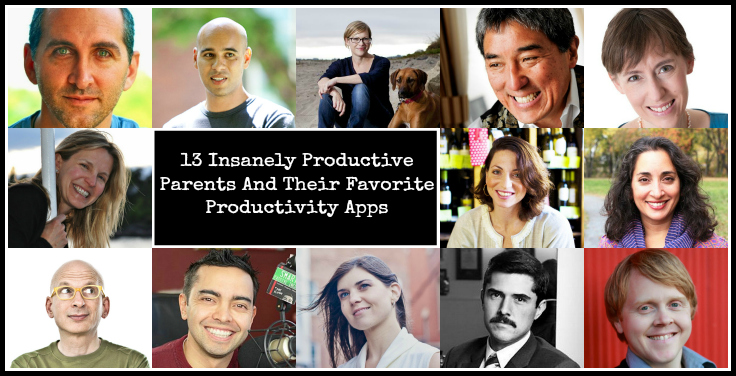
Do you use any productivity apps on your phone?
Would you like to know what some of the most insanely productive parents are using on their phones?
Me too 🙂
So, I reached out to a bunch of highly accomplished parents – founders of successful companies, authors of bestselling books, globe-trotting public speakers, high-demand consultants, bloggers who have bigger audience than a regular television station, and in many cases a combination of several of these, all while raising great kids — and asked them two simple questions –
Do you have any favorite productivity apps on your phone? Why do you find yourself using these regularly?
Here’s what they said –
(PS: Do your future self a favor and bookmark this page now. If you have any interest in the topic of productivity, you’ll come back to this page again. And again. And again.)
OK, in no particular order…
#1 Leo Babauta
 In the online blogging world Leo Babauta has become the face of personal change and betterment, simplicity and minimalism. His site Zen Habits is one of the most successful single-author blogs on the net, attracting more than a million readers each month and has been listed several years in a row in the TIME Top 25 blogs list. In addition to single-handedly building this blog, Leo has written several eBooks and print books with his latest one being Focus: A Simplicity Manifesto in the Age of Distraction. In addition, he also created the Sea Change program that challenges, inspires and nudges thousands of people to change habits each month. And all this while training for, and completing, several marathons, triathlons and a 50-mile ultra-marathon. And did I mention that he is actively involved in raising six – yes, six! – wonderful kids?
In the online blogging world Leo Babauta has become the face of personal change and betterment, simplicity and minimalism. His site Zen Habits is one of the most successful single-author blogs on the net, attracting more than a million readers each month and has been listed several years in a row in the TIME Top 25 blogs list. In addition to single-handedly building this blog, Leo has written several eBooks and print books with his latest one being Focus: A Simplicity Manifesto in the Age of Distraction. In addition, he also created the Sea Change program that challenges, inspires and nudges thousands of people to change habits each month. And all this while training for, and completing, several marathons, triathlons and a 50-mile ultra-marathon. And did I mention that he is actively involved in raising six – yes, six! – wonderful kids?
Here’s what Leo had to say about the apps he uses –
Favorite productivity apps:
* Mailbox: So much better than the regular mail app or the Gmail app, this makes it easy to quickly swipe through my incoming emails, get ones out of the inbox that I don’t need, and schedule others to return when I’m ready to deal with them. It helps me keep things clear, quickly.
* Evernote: Basically this stores everything in my life — I throw pretty much everything into here: notes, drafts, important documents, recipes, schedules, workout logs, things to read or watch later, travel plans, and more.
* Any.DO: I’ve used lots of todo apps, and this one is just simple and a pleasure to use. I don’t have a need for complicated task structuring — just a few important tasks to do each day.
* Cal, a beautiful calendar app from Any.DO: I’ve long been a fan of Fantastical (and still have it on my phone and use it on my laptop), but this calendar app is just gorgeous and so nice to use, I couldn’t stop using it.
* Samsara: this meditation app is how I start my day with mindfulness, and it’s simple and pretty. I look forward to meditating just so I can use this.
#2 Jonathan Fields
 Jonathan Fields was originally an S.E.C and hedge-fund lawyer. Until he decided to quit the 6-figure job and take on a $12/hr yoga teacher role — a seemingly crazy lifestyle choice that he eventually built into a highly successful business. He then sold that business to launch a new career as a blogger and an author. His latest book, Uncertainty: Turning Fear and Doubt into Fuel for Brilliance
Jonathan Fields was originally an S.E.C and hedge-fund lawyer. Until he decided to quit the 6-figure job and take on a $12/hr yoga teacher role — a seemingly crazy lifestyle choice that he eventually built into a highly successful business. He then sold that business to launch a new career as a blogger and an author. His latest book, Uncertainty: Turning Fear and Doubt into Fuel for Brilliance was named #1 personal development book of 2011 by 800-CEO-Read. In the years that followed, he has put on the hats of a highly sought-after public speaker, a marketing educator, a personal branding specialist, the producer and host of the popular web show Good Life Project which reaches people in over 150 countries and the blogger behind JonathanFields.com. Ask him which of his roles he is most proud of though, and he’ll tell you without stopping to think — it’s the role of being a husband and a dad.
So what helps Jonathan stay on top of this perpetually changing, highly creative, highly successful and highly uncertain landscape?
Here’s what Jonathan had to say –
For me, TeuxDeux because of its simplicity. I don’t really use many other productivity apps. 🙂
#3 Brett McKay
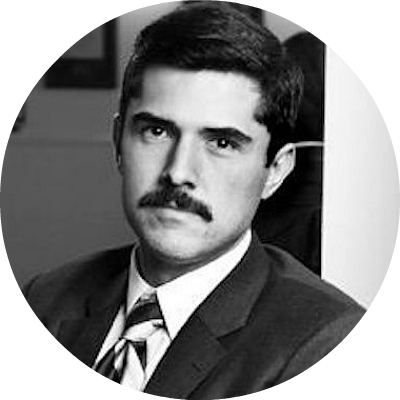 While randomly browsing at the local bookstore during a study break at law school, Brett McKay was struck by how narrow the narrative is for what it means to be a man in popular men’s interest magazines. So, as a side hobby and a creative outlet, Brett started the website Art of Manliness to revive the lost art of manliness. The site was a runaway success and within 2 years, it was serving up over 2.6 million pageviews each month and had over 75,000 subscribers. Over the next few years, in addition to managing the blog that continued to succeed beyond their wildest dreams, Brett and his wife Kate have published several wildly successful books as well, with the latest one being Heading Out On Your Own: 31 Basic Life Skills in 31 Days
While randomly browsing at the local bookstore during a study break at law school, Brett McKay was struck by how narrow the narrative is for what it means to be a man in popular men’s interest magazines. So, as a side hobby and a creative outlet, Brett started the website Art of Manliness to revive the lost art of manliness. The site was a runaway success and within 2 years, it was serving up over 2.6 million pageviews each month and had over 75,000 subscribers. Over the next few years, in addition to managing the blog that continued to succeed beyond their wildest dreams, Brett and his wife Kate have published several wildly successful books as well, with the latest one being Heading Out On Your Own: 31 Basic Life Skills in 31 Days. And all of this while starting and raising a family with two wonderful children.
Here’s what Brett said about his favorite productivity apps –
I use an HTC One with Android OS and a MacBook Pro
1) Favorite Productivity Apps on Phone: Self-Control (keeps me off certain apps during certain times of the day), Kindle
(I’m always researching for new posts so I read books on my smartphone whenever I have a spare moment- standing in line at the post office, in between sets at the gym etc), 2Do (task management. Works across platforms and devices)
2) Favorite Productivity Apps: Airmail (for mail), Fantastical + Google Calendar (for calendaring), Evernote
3) All these apps either help keep me focused and on task or allow me to research and organize future pieces of content for the website. Managing attention and remembering stuff is fundamental to success in what I do. The more I can off-load those tasks to technology, better I can focus on thinking through hard concepts and writing good stuff.
#4 Megan Casey
 You’d think starting a wildly successful startup (in partnership with Seth Godin!) would be enough thrill to last a lifetime right? But Megan Casey had other ideas. 7 years after co-founding Squidoo, a community wiki platform with Seth, and helping it grow to the top 100 most visited websites in the world, Megan decided to move on. In keeping with her passion for a well-lived simple life, and dogs, she started Pack, a social media startup exclusively for dog lovers. While in this process, Megan also started a family and now is mom to a precious little 1 year old girl — so time is a premium commodity.
You’d think starting a wildly successful startup (in partnership with Seth Godin!) would be enough thrill to last a lifetime right? But Megan Casey had other ideas. 7 years after co-founding Squidoo, a community wiki platform with Seth, and helping it grow to the top 100 most visited websites in the world, Megan decided to move on. In keeping with her passion for a well-lived simple life, and dogs, she started Pack, a social media startup exclusively for dog lovers. While in this process, Megan also started a family and now is mom to a precious little 1 year old girl — so time is a premium commodity.
Here’s what Megan uses to stay on top of her game –
I struggle to use to do lists. I don’t have enough discipline to really manage them day to day, but I use Things and Clear to at least organize.
I love Calm. I use it to take a 2 minute break when I am switching between projects that need a different mindset. Or if I’m feeling especially overwhelmed.
I use the native Clock app on my iPhone all the time! This is maybe my secret weapon. I allot a certain amount of time to projects when I start them, and knowing that I gave myself 20 minutes to do it, or 90 minutes, or 5 minutes, really keeps me from going down rabbit holes.
Non-app. I take my dog for a walk every night when I get home. That time with her offline and outside, even 10 minutes, helps me compartmentalize work problems so I can set them aside in favor of focusing on my family, so I can really be present with them while we’re cooking dinner and doing the bedtime routine.
#5 KJ Dell’Antonia
 KJ Dell’Antonia has 4 kids, 2 dogs, 2 cats, 1 husband, 1 house and 1 highly demanding job as the lead writer and editor for Motherlode, the parenting blog by New York Times. Somehow, KJ has not just found a way to miraculously balance her busy family life with running one of the most thoughtful, thought-provoking and engaging parenting blogs in the world, but she also makes time to personally respond to emails from small-fry like me! How cool is that?
KJ Dell’Antonia has 4 kids, 2 dogs, 2 cats, 1 husband, 1 house and 1 highly demanding job as the lead writer and editor for Motherlode, the parenting blog by New York Times. Somehow, KJ has not just found a way to miraculously balance her busy family life with running one of the most thoughtful, thought-provoking and engaging parenting blogs in the world, but she also makes time to personally respond to emails from small-fry like me! How cool is that?
When I asked her how she does it, here’s what KJ had to say –
It’s not an app, but I’m a big fan of Sanebox. It yanks all the noise out of my email and leaves me with the good stuff!
#6 Guy Kawasaki
 I don’t even know where to start when it comes to Guy Kawasaki. In his illustrious 30+ years career, he has been a tech entrepreneur who has evangelized mammoth companies like Apple, Motorola (under Google’s helm) and rapidly growing startups like Canva. He is a voracious author with 12 books to his credit, the latest being APE: Author, Publisher, Entrepreneur-How to Publish a Book
I don’t even know where to start when it comes to Guy Kawasaki. In his illustrious 30+ years career, he has been a tech entrepreneur who has evangelized mammoth companies like Apple, Motorola (under Google’s helm) and rapidly growing startups like Canva. He is a voracious author with 12 books to his credit, the latest being APE: Author, Publisher, Entrepreneur-How to Publish a Book. He is a charismatic, engaging and highly in-demand speaker who commands upwards of $40,000 per appearance. He has built an insane social media following with over 6 Million followers on Google+ and close to 1.5 Million followers on Twitter. He has several successful startups under his belt. He is a venture capitalist. And all of this while raising four children ranging in age from 8 to 19 in a household that also includes an assortment of dogs, chickens, guinea pigs, lizards and turtles. Oh, and he loves playing hockey everyday at lunch.
Here’s what Guy had to say about his favorite productivity app –
I use Tripit to organize my travel. Multiple people create and edit my agenda. I find it indispensable if you travel as much as I do.
#7 Asha Dornfest
 If parenting has you stressed, overwhelmed and feeling inadequate, then Asha is the person you should turn to. Back in 2005, when she found out that her own experience with parenting was at odds with the way parenting was portrayed in popular culture and books, Asha started the site Parent Hacks. Since then, Parent Hacks has appeared in several leading publications such as the Wall Street Journal, Real Simple, Family Circle, and Parents, and has been named the “#1 Most Useful” of Babble’s Top 100 Mom Blogs three times. In addition to building the popular site, Asha has the co-authored Minimalist Parenting: Enjoy Modern Family Life More by Doing Less
If parenting has you stressed, overwhelmed and feeling inadequate, then Asha is the person you should turn to. Back in 2005, when she found out that her own experience with parenting was at odds with the way parenting was portrayed in popular culture and books, Asha started the site Parent Hacks. Since then, Parent Hacks has appeared in several leading publications such as the Wall Street Journal, Real Simple, Family Circle, and Parents, and has been named the “#1 Most Useful” of Babble’s Top 100 Mom Blogs three times. In addition to building the popular site, Asha has the co-authored Minimalist Parenting: Enjoy Modern Family Life More by Doing Less and homeschooled her son for over 18 months. A mom of 2, Asha is a firm believer of simplifying and balancing family life.
Here are the apps that Asha uses –
The two productivity apps I use most often are Things for the iPhone (a to-do list app), and my iPhone’s dictation function/Siri.
Things: Honestly, any app that allows you to keep lists will work, so the brand isn’t important — I just happen to be comfortable with Things. The key, for me, is the thought process that happens when I break jobs into ordered tasks…as I must to enter the details into my to-do list. Simply going through that exercise makes a project (any project) more likely to go well.
Siri: I think most creatively while I’m walking. I’m always having my iPhone “take notes” while I brainstorm, remind myself about unrelated details, even rough out articles and book chapters. Newer iPhones and Android phones both have voice recognition built in — I’m surprised by how useful it is.
#8 Pat Flynn
 Up until 2008, Pat Flynn was a regular dude, happy with his regular job at a regular architecture firm. And then the economy collapsed and Pat got laid off. Instead of seeing it as an adversity however, Pat saw it as an opportunity and started the website Smart Passive Income. In the 5 years since, what Pat has been able to do with this site is anything but regular. Based on his principle of “be everywhere”, Pat has taken the site to one of the top sites on the Internet, with his online businesses generating over $75,000 in revenue each month, something that Pat shares transparently in his online income reports with the intention of inspiring and helping others to do the same. And all this while raising a family of 2 wonderful kids that he dotes on and tries to spend as much time as possible with. Pat recently wrote on his blog about the top 10 favorite apps on his phone and referred me to that list when I asked him about his favorite productivity app.
Up until 2008, Pat Flynn was a regular dude, happy with his regular job at a regular architecture firm. And then the economy collapsed and Pat got laid off. Instead of seeing it as an adversity however, Pat saw it as an opportunity and started the website Smart Passive Income. In the 5 years since, what Pat has been able to do with this site is anything but regular. Based on his principle of “be everywhere”, Pat has taken the site to one of the top sites on the Internet, with his online businesses generating over $75,000 in revenue each month, something that Pat shares transparently in his online income reports with the intention of inspiring and helping others to do the same. And all this while raising a family of 2 wonderful kids that he dotes on and tries to spend as much time as possible with. Pat recently wrote on his blog about the top 10 favorite apps on his phone and referred me to that list when I asked him about his favorite productivity app.
The apps on the list are –
10. Slack
9. Evernote
8. Soundgecko
7. Keynote
6. Videolicious
5. Trailmix Pro
4. Lift
3. Snapseed
2. Tinyscan
1. SPI app
#9 Jennifer Gresham
 Jennifer Gresham is a Ph.D. biochemist who traded her stable, but stifling, 16-year Air Force career for a more meaningful life that allows her to spend more time with family and do the work that makes her come alive. Through her site Everyday Bright and her online course No Regrets Career Academy, Jennifer helps thousands of professionals around the world find the clarity and courage they need to pursue deeply meaningful work. Her biggest motivation in this quest is her little daughter who inspires, motivates and fuels her each day.
Jennifer Gresham is a Ph.D. biochemist who traded her stable, but stifling, 16-year Air Force career for a more meaningful life that allows her to spend more time with family and do the work that makes her come alive. Through her site Everyday Bright and her online course No Regrets Career Academy, Jennifer helps thousands of professionals around the world find the clarity and courage they need to pursue deeply meaningful work. Her biggest motivation in this quest is her little daughter who inspires, motivates and fuels her each day.
Here’s what Jennifer said about her favorite productivity apps –
Happy to help as much as I can. Unfortunately, my best kept secret isn’t much of an app. But I absolutely live by the Reminders app that comes with my Mac. I use it as you would an ordinary to-do list, keeping track of things I need to accomplish in my business. But alongside tasks such as “Write a blog post,” I also include tasks such as “Take a walk” or “Make Diorama” or even just “Read a book.”. As an overachiever, I love checking boxes. By putting these kinds of things on my to-do list, I not only elevate their importance, but I can go back in time and see how “balanced” I’m being. It’s helped me a lot. I’m attaching a picture if you want to see what a typical day looks like.
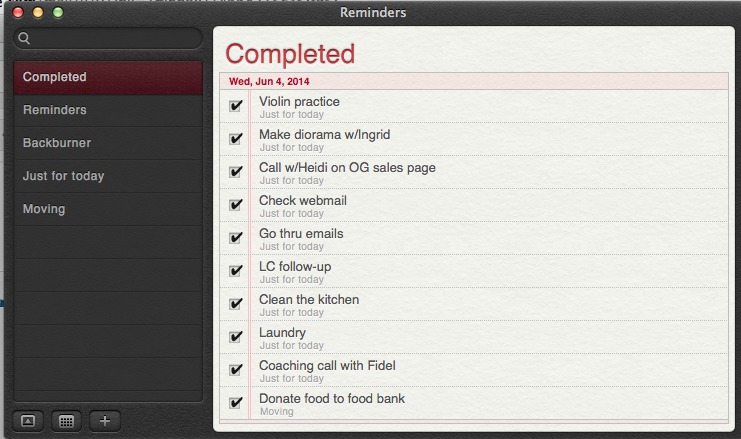
#10 Jaime Tardy
 So, how many millionaires have you spoken to, lately?
So, how many millionaires have you spoken to, lately?
The next person on our list – the wonderful Jaime Tardy – has interviewed over 130 of them! Jaime is on a mission after my own heart – to become millionaires on our own terms by creating beautiful, meaningful lives and businesses, instead of the more commonly accepted route of sacrificing ourselves at the altar of making money. To get a leg up on this quest, Jaime interviews successful millionaires and gathers little nuggets of true and tested pieces of wisdom that we can all apply to our journeys. Her own personal journey involves being an entrepreneurial coach, running the popular website Eventual Millionaire, public speaking, publishing the book The Eventual Millionaire: How Anyone Can Be an Entrepreneur and Successfully Grow Their Startup and raising a family of two wonderful kids with her husband.
Here’s what Jaime had to say about the apps she uses –
I use Carrot app – asana – task rabbit – fancyhands – and more!
Carrot I use for a brain dump of all my tasks.Then I enter everything into asana.
Task rabbit and fancyhands helps me take care of tasks I don’t want to do! Like finding the best place for a birthday party for my daughter and buying the party supplies! 🙂
#11 Jeff Goins
 Jeff Goins is an author who has written 3 popular books in the past 2 years, the latest being The In-Between: Embracing the Tension Between Now and the Next Big Thing
Jeff Goins is an author who has written 3 popular books in the past 2 years, the latest being The In-Between: Embracing the Tension Between Now and the Next Big Thing. He is also a public speaker and a popular blogger who provides a never-ending stream of inspiration to writers on his site GoinsWriter. Most importantly though, he is someone who cares about making a difference in the world – not only does he sponsor a child in Africa, but encourages people to do the same through the wonderful blogging platform he has created. And of course, he does all this while being actively involved in raising his son.
When asked about his favorite productivity apps, here’s what Jeff had to say –
I love the app Drafts for easy note-taking that I can easily export elsewhere. I also use Evernote for my digital brain because my real one isn’t that smart. For me, productivity is about keeping things simple. All my apps fit on a single screen, and I’m constantly deleting ones I haven’t used in the past month.
#12 Penelope Trunk
 Penelope Trunk is the most outspoken blogger I’ve ever come across. Period. What she writes is so well thought-out and off the beaten path, that it always leaves me a bit pensive; so humorously presented that it makes me LOL; and so brutally honest that I often squirm and wince as I read. She is the founder of four startups, the latest being Quistic. She has written 3 books, including the very popular Brazen Careerist: The New Rules for Success
Penelope Trunk is the most outspoken blogger I’ve ever come across. Period. What she writes is so well thought-out and off the beaten path, that it always leaves me a bit pensive; so humorously presented that it makes me LOL; and so brutally honest that I often squirm and wince as I read. She is the founder of four startups, the latest being Quistic. She has written 3 books, including the very popular Brazen Careerist: The New Rules for Success which received both high accolades and massive criticism for its unapologetically unconventional advice. She has written for several popular publications. Her own blog penelopetrunk.com has a massive following. She lives on a farm with her husband and two kids who are homeschooled.
When I asked about her favorite productivity apps, her response was as unconventional (yet something we all can relate to!) as all her writing 🙂 Here’s what she had to say –
When I need my kids to leave me alone, I give them my phone. They play their favorite games and I get time to think.
#13 Seth Godin
 Now that we have this wonderful list of insanely productive parents to inspire us, and a sneak peek at their secret weapons, I want to leave you with one last thought.
Now that we have this wonderful list of insanely productive parents to inspire us, and a sneak peek at their secret weapons, I want to leave you with one last thought.
You’ve heard of Seth Godin, right? He is a prolific author who has published 17 books, most of them international bestsellers that have been translated into more than 35 languages. He is a highly sought after public speaker who has consistently ranked in the top 1 percent of sought-after event speakers and has spoken to millions of people over the years. He has given two talks at the prestigious TED conference that have been viewed close to 5 million times. He is the founder of Yoyodyne an online marketing company bought by Yahoo, and Squidoo the community wiki platform that has grown to the 100 most visited websites in the world. He is a highly influential blogger and one of the most fearless, outspoken and respected thought-leaders of our times.
Now, you’d think a person like Seth would be too busy to respond to a mail from a stranger about the apps he uses, right? Well, it turns out, he is productive enough to find time to respond, and within a few minutes at that. And his response?
I don’t (have one)
So, It All Boils Down To This…
Try the different apps from this collection that strike a chord with you to see if any of them click and make life a little easier and manageable for you. If it does, great! If not, that’s perfectly fine too… you may just be one of those who doesn’t really need an app to be productive.
In the end, what matters is that you figure out a way to keep your eyes on the ball… and do what it takes to get what matters done!
thanks for sharing .
Thanks for sharing. Between my own site, my growing freelance portfolio, and a looming book deadline I’ve been desperately in need of productivity and organizational recommendations. Hopefully these will help me get it all done, rather than losing my mind 🙂
I hope they do, Stefanie! It’s a good life when you have so many good things juggle — good luck 🙂
Hi Sumitha,
I first came across your site from your guest post at SPI.
Thanks so much for rounding up this list of apps. It’s awesome to hear what some of the folks I’ve been stalking online for years use 😉
I love Penelope’s apps the best – my son’s 5 and I use a Puzzle game to keep him busy.
Just wanted to say I love your site. It’s a rare and refreshing take on parenting!
It is, isn’t it? That’s why I wanted to do this post 😉
And thanks for the wonderful words of encouragement, Richa. I’m so glad to hear that the site has clicked for you.
This blogger mom seemed to be on the same track as your article. She blogged about some apps she uses as well
http://madammanners.com/the-art-of-multitasking/
Thanks for the tip off, Amber. I’ve heard of 2 of the 3 apps on her list and am curious about them. Wish she had shared a little more details about how she uses them or why those work for her…
Hi Sumitha,
I am one of those people that don’t need an app. I consider myself quite productive when I alone in the house or when the kids play happily with each other. Every day I make a list (on paper) that I tape on one of my cabinet doors in the kitchen. When I finish a task I cross it with a line and then I move on to another task.
What do you do to actually get things done during the day?
Thanks for sharing, Alina. I’m a pen and paper person just like you! I go on a weekly (instead of daily) basis however.
I’m not sure if it is the most effective way to go about it though (for instance, if I’m outside and I think of something, I send myself a mail using my phone and then later at home, I figure out how to track it). I’ve tried a few note-taking apps and to-do apps on the phone, but somehow, none of them clicked for me. Which is why I decided to poll all these wonderful parents. I’ll try the apps listed here slowly over a period of time to see if any of them click.
PS: One of the biggest surprises for me is the number of mindfulness/meditation apps that showed up here… I never thought of them as helpful for improving productivity! That’s where I’m starting my productivity-app-testing experiment 🙂