(This article focuses on helping kids with virtual school. If your child is going to a physical school, please see this article instead)
 What a surreal start we are having to school this year, right? The best of Hollywood script writers wouldn’t be able to come up with the situation we find ourselves in!
What a surreal start we are having to school this year, right? The best of Hollywood script writers wouldn’t be able to come up with the situation we find ourselves in!
This pandemic of 2020 has changed the way schools run, perhaps irrevocably. Schools across the country have moved from in-person to remote learning practically overnight. Teachers and parents alike now find ourselves facing new challenges as many of us look toward a virtual school year ahead of us.
With over three decades of traditional teaching between us — Jen Collins and Julie Harding — we have had to muster all of the technology, energy and creativity we could for this virtual school year. With a little flexibility and collegial support, and a lot of hard work, we have been able to make it work.
In our years of experience working with kids, we have learned some neat tricks along the way that we’d love to share with you so you can use them in your own families and help your kids be successful with the new virtual schooling way of life, too.
Making This Virtual School Year Better
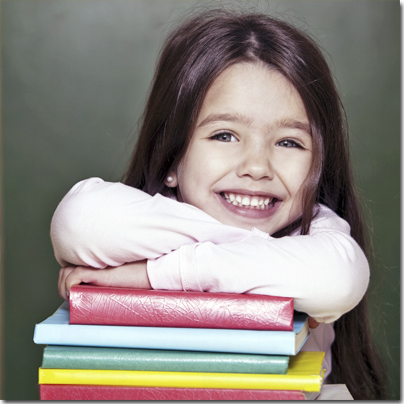 In this era of pandemic parenting, millions of American students will be engaging in virtual learning for part of their schooling, or maybe even all of it, this year. Since many of us struggled with virtual school in the spring, parents and teachers are looking for ways to make the remote schooling experience better and find solutions for problems before they even start.
In this era of pandemic parenting, millions of American students will be engaging in virtual learning for part of their schooling, or maybe even all of it, this year. Since many of us struggled with virtual school in the spring, parents and teachers are looking for ways to make the remote schooling experience better and find solutions for problems before they even start.
Having earned her master’s degree in English in an online program, Jen had some experience with virtual learning before spring, so she understands it both as a student and a teacher. While the distance education that occurred this spring was different and less flexible than a virtual master’s program, she was nonetheless able to draw upon her experiences in order to help her students succeed.
As a parent and a teacher, however, Julie had a harder time. In the spring, her son, a 6th grader, flourished for the first six weeks of online learning and then, without warning, started to replace his math videos with Minecraft. A string of teacher emails alerted her to the problem, but she needed to engage in a little old-fashioned parental “motivational speaking” to get him back on track. In the meantime, she also had to chase down her toddler for critical virtual speech therapy sessions, which showed her just how challenging remote learning can be for young children.
Using our own varied experiences as teachers, students and parents, we have learned from the successes and failures of last year, and you can, too. Much of our advice is directed at helping older students (grades 5-12) cultivate the independence that they need in order to learn effectively, but it can also be adjusted for the younger crowd (grades K-4), who need much more hands-on support. Check for tips for younger children at the end of each section.
Create a Routine
 Routine is essential for productivity.
Routine is essential for productivity.
In a commencement speech to the University of Texas, Admiral William H. McRaven recommends that students make their beds every morning, like Navy SEAL trainees readying for inspection. The blogger Flylady says to put on your shoes and tie them, even if you are only going to sit in front of your computer in your living room. However you look at it, in order to be more productive, you should begin your day by practicing the same behaviors you would as if you were going off to school or work.
Obviously, going off to a virtual day is not like going off to a school building or an office. If others are at home, learning may (or will) be interrupted, and a variety of temptations and distractions will come up. But getting the day started right, every day, gives your child a better chance for success.
Aspects of Routine:
- Practice sleep hygiene: go to bed at the same time every night and get up at the same time every morning.
- Have a healthy breakfast.
- Pack your child’s lunch the night before — just as you might for a “regular” day!
- Build in time for exercise.
- Take breaks regularly. Encourage your child to socialize or meditate — anything that might make her work time more effective.
- Limit eating to mealtimes or reasonable snacking while on a break from working.
- Encourage your child to chunk assignments into smaller pieces, giving himself manageable goals to accomplish throughout the day/week.
- For younger children: you may have to separate the assignments into steps for them, and use a rewards system (see below) to keep them engaged.
Create a Physical Space for Virtual Work
 Some families have two, three or four people working from home. Each of those people uses WiFi, makes video calls and presumably, needs space to think. A desk or table with a chair can help. But what if that isn’t possible?
Some families have two, three or four people working from home. Each of those people uses WiFi, makes video calls and presumably, needs space to think. A desk or table with a chair can help. But what if that isn’t possible?
Is it better to have a room in which everyone does his or her work, or separate spaces in which people can work quietly? That’s a good question, and one that every family needs to answer based on their needs and resources.
But one thing is key: students should not be completing their remote assignments from their beds, and if last spring was a struggle for your student, then she should probably not be completing remote assignments in her room by herself. Kids need clear guidance in order to make decisions and be productive. Posture, attention, organization: all of these can make or break a day or week’s work.
After a spring semester of working on the couch and struggling to keep focused, Julie’s son, age 12, will be required to work at a table this virtual school year. Julie’s family is looking to invest in a desk, which can serve as a rotating workspace and a family command center for papers, books, etc. This may not be an option for everyone, but thinking ahead and figuring out how things will be set up in your home will go a long way.
Making Work Work for Your Family
- Identify the problem or problems from last year’s virtual learning and try to solve them. If a child or teenager was completing work in his pajamas, his room or his bed, then adopt a practice to help him develop habits so he can take learning more seriously this year.
- School districts often issue inexpensive Chromebooks with small screens and keyboards. Some students may benefit from hooking up a bigger screen or full-sized keyboard.
- Involve your child in setting up a workspace that reflects his personality. Work together to set a budget and prioritize needs.
- If you’re in the market for a budget-friendly desk, table or other accessories, try your local Facebook Marketplace group or community swap.
- For younger children: Keep your own work spot in mind. Closer to you might be best if they need a lot of support. Farther away might be best if you are pushing for more independence. But if you’re guiding or teaching a younger student, such as kindergarten through 4th grade, then you know how draining it can be. Make sure you find some time for yourself.
Use Paper
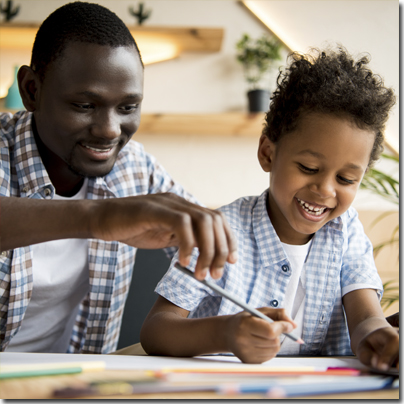 It’s paradoxical, but when you’re using a device all of the time, you should supplement with paper as much as possible. That means paper calendars, paper notes, paper printouts, paper lists, etc.
It’s paradoxical, but when you’re using a device all of the time, you should supplement with paper as much as possible. That means paper calendars, paper notes, paper printouts, paper lists, etc.
Even if they are schooling remotely, students should have a notebook for each class and utilize it to take notes on lectures, discussions or posted videos. This way, they can employ some of their tried-and-true learning strategies, like highlighting, labeling and filing. Then, they can also reference these supports while viewing or completing the assignments onscreen.
This is a big shift when it comes to today’s school-age children, who may need to learn how to work out their thoughts on paper. In fact, research demonstrates that students are more efficient and retain better when taking hand-written notes. For some tips on good note-taking, view this quick video.
Likewise, if possible, print the teacher’s directions and handouts and file them in a folder or binder, just as your child would do if she were in the classroom.
Hand-written Rules for Success
- Make a daily list of things to do, and cross them off when done. If anything carries over from one day to the next, re-write it the next day. Celebrate with your child when you can see how much she has accomplished.
- Know your phone’s utility. When scanning a doc from your Notes app, you can then make edits and annotations to that document. This can be useful if your child needs to work from a printout, annotate a reading or add notes to a document before sending it to a teacher.
- If you don’t have a printer, watch for a good deal in Back-to-School promotions in August and September, or look at your local listings for a good second-hand one.
- Use a paper or whiteboard calendar — the bigger, the better. Write assignments, club meetings, doctor’s appointments, anything you would rate as a “priority.”
- For younger children: Use a sticker chart to reward short- and long-term success. Stickers can mark daily accomplishments; weekly accomplishments can be celebrated with an activity selected by your child: movie night, ice cream sundaes, etc. If a preferred activity (a trip to the zoo) isn’t possible because of COVID, try an IOU!
Use a Device Other than a Phone for Schooling

In our in-person high school classrooms, students mostly have their phones off and away. The home classroom should be no different.
Many school districts have issued Chromebooks or similar devices to their students in 1:1 programs; if your school hasn’t, then inquire about what they have available for your virtual schooling. We all know that the screen and keyboard on a smartphone are not adequate for the kinds of tasks and assignments that students often have to complete. So, whenever possible, kids should complete their virtual learning on a laptop, tablet or desktop with a full keyboard and screen, and access to a printer.
Some bad news for parents, though: you may need to become the phone jailer during the school day, or at least encourage screen management. The fact is that phones are productivity dumpster fires. Apps, updates, notifications, text messages: all these things are designed to distract us, and they are good at it. Julie’s experiment with her students, published in English Journal last May, showed that these teenagers wanted and needed to have phone limits set for them, and they reaped huge benefits from that.
Device Decisions
- Have clear daytime procedures: where the phone is kept, when cell phone breaks can occur, etc.
- Certain apps and services can essentially limit or disable your child’s phone during set times. Investigate this with your phone’s manufacturer or your cell service provider.
- If your student is working on a school-issued device, check its permissions, and check your child’s browser history from time to time.
Attend Class
 From her online degree program, Jen learned that a virtual education requires us to rethink how we do school. We must remember that the Zoom class, the discussion board, the video lesson and the online check-ins are now the classroom. Being present and active are the only ways to get the most out of the distance setting.
From her online degree program, Jen learned that a virtual education requires us to rethink how we do school. We must remember that the Zoom class, the discussion board, the video lesson and the online check-ins are now the classroom. Being present and active are the only ways to get the most out of the distance setting.
The need to attend class may be the most important takeaway from last year’s remote schooling experience. This year, many districts are addressing the need for more structure by implementing more synchronous schedules, requiring students and teachers to log in and interact at specific times. As teachers, we know that this will give us more contact time with our students, but ultimately, it is still incumbent on the student to take ownership.
Whatever form class takes, make sure your child shows up! Fill out the Google Form. View the videos. Attend the Zooms. Answer the Exit Question. This is what they can do to “show up,” which as Woody Allen is reputed to have said, is 80% of life.
Showing Up
- Use a timer on the phone, laptop, etc., to remind your student of his class schedule throughout the day. Even if his phone is in its own “quarantine,” the alarm can still serve as a signal.
- It should go without saying, but make sure your child’s full attention is on the class at hand. Utilizing the routine behaviors above may help with this.
- Encourage your student to ask any questions she has. If she is confused, she will likely tune out of the class, which will create a disengagement that can be hard to recover from.
- For younger children: While there may be times when you want to seat belt your child to the chair, we know that is not an option! But if he needs to run around or do jumping jacks between virtual class sessions, let him. Teachers do this, and it’s supported by research — we just call it a “Brain Break!” You can do it, too!
Build a Relationship With Teachers, Peers and Other Parents
 Both of us value relationships above everything else in the classroom; however, with little or no in-person contact, we need to work harder to create the level of trust and familiarity that are effective contexts for learning.
Both of us value relationships above everything else in the classroom; however, with little or no in-person contact, we need to work harder to create the level of trust and familiarity that are effective contexts for learning.
Students and parents, too, will have to work harder. Have your child identify at least one person in every class that she feels comfortable working with. Encourage her to regularly contact that person about assignments, notes, activities, etc. Julie finds that most classes have a running group chat on their phones that helps students sort out questions — outside of class time when the phone is out of “quarantine,” of course!
In addition, you can leverage social media to network with other students’ parents. Find or create a grade-level group for your child’s school, and use that to identify other parents whose children are in your child’s classes, or have the same teachers and sections. This can be very helpful in double-checking due dates, finding assignments and activities and identifying requirements.
Remember, though, that the teacher is a resource, too. By going straight to us to clarify an assignment or ask a question, you are helping us out by highlighting areas of confusion, and we can readily broadcast answers to the common misunderstandings. Reaching out to us with a positive tone about low-stakes questions can cultivate a two-way rapport that we value as much as you do.
Relationships: A Work-in-Progress
- Students and parents can create a network for communicating and problem-solving. This can go a long way to alleviating students’ anxieties before they start.
- Teachers often include a lot of information on their opening syllabi, or assignment directions, etc. Familiarize yourself with the course documents early in order to help your child later.
- For younger children: while your child might not be old enough to find a support group on her own, this might be the place for you to do it yourself! The parents of the other students in the class are in the same spot you are in. Having a way to communicate with each other might be the best way to help answer questions.
Communicate with Teachers
 Communication is key when face-to-face time is limited or non-existent. In a distance setting, overcommunication is always best. Clear, specific and timely communication is necessary for teachers, students and parents to address any problems and questions that arise. A quick Zoom with a teacher may save students and parents from unnecessary stress.
Communication is key when face-to-face time is limited or non-existent. In a distance setting, overcommunication is always best. Clear, specific and timely communication is necessary for teachers, students and parents to address any problems and questions that arise. A quick Zoom with a teacher may save students and parents from unnecessary stress.
That being said, one of the biggest hurdles of distance education is the lack of tone in the written word. Sometimes, this allows messages to be lost or misconstrued. The best remedy for this is to keep emails clear, formal and brief.
Julie explicitly instructs her students in email etiquette in the beginning of the school year, providing examples of both what “to do” and what “not to do.” If your student’s teachers do not provide those examples, use this resource. Using email and writing-on-demand is a critical 21st century skill, and students will benefit from learning and practicing it through middle school, high school and college.
“Emily Post” for Email
- The student’s school email address should be the main mode of communication. While nicknames are always fun, when it comes to school, the student’s full name should be used in all programs such as Zoom or Kahoot.
- Educational technology allows students, teachers and parents to “message” each other. These communications can easily be missed, but are often just as important as email messages. Your child should check his private messages regularly; likewise, if he has used this feature to send a private message to a teacher, he should follow up with an email if he gets no response.
- Remind your student to start each email with a formal greeting, including the teacher’s proper term of address. Students should check their emails for a polite tone, complete sentences and spelling errors.
- If your child has a specific request for an extension or modification for an assignment, then they should make that request, rather than relying on an open-ended or unclear statement. This makes the email process more efficient, and makes a satisfactory answer more likely. Remember, though, that a teacher may grant an extension to one child, but not another, and may not be at liberty to disclose the reason why.
- For younger children: consider sending the teacher a video message of your child asking her question. If she does type an email, check it over before she sends it to make sure it is understandable.
Set Up a Regular Time Each Day or Week to Go Through Your Child’s Assignments and Grades
 As a teacher, Julie has noticed that checking grades often stresses her students out. So, as a mom, she adjusted by checking her son’s grades only once or twice per marking period.
As a teacher, Julie has noticed that checking grades often stresses her students out. So, as a mom, she adjusted by checking her son’s grades only once or twice per marking period.
Well, that didn’t work out so well with remote schooling during the pandemic. When she began receiving emails about missing assignments, her son was already two weeks behind in some classes. Fortunately, it wasn’t too late to repair the damage, but she realized that she could have intervened sooner and saved her family some heartache. This coming year, she intends to set aside time on a regular basis to review his grades and assignments, at least until her son has settled into the new virtual schooling way of life and learned to take responsibility for it like he did with in-person schooling.
In addition, as we said above, communicate with your child’s teachers if you are uncertain whether an assignment has been turned in or not. Julie encourages her son to take charge of the emailing, but sometimes she follows up with an email to the teacher as well, just to make sure that nothing was lost or miscommunicated.
Homework for Parents:
- When schooling during a pandemic, prioritize. Rather than emphasizing grades, emphasize effort, consistency and comprehension.
- Orient yourself with the basic online programs that your school is using. Most use an online gradebook and some form of an online classroom. If your school is offering training — live or virtual — for parents, plan to attend.
- If you’re not sure about a grade or assignment, email the teacher and ask for clarification. Remember that you can always send a follow-up email if you want to talk about it further.
- For younger children: if your child has trouble getting through the day or week’s worth of activities, ask the teacher for a prioritized list or extra help. If your child becomes overwhelmed or frustrated by an assignment, take a break, leave it for the next day or check with the teacher to see which parts of it are most essential.
Get Virtually Organized
 When working online, being organized is the most important thing. This is also where the mindshift comes into play. When working digitally, the computer is your notebook. Encourage your child to organize her files the way she would her physical work space.
When working online, being organized is the most important thing. This is also where the mindshift comes into play. When working digitally, the computer is your notebook. Encourage your child to organize her files the way she would her physical work space.
Many don’t know the secret to getting organized virtually, but you can help your child learn this skill. Google Drive and other cloud storage systems allow you to create folders for every occasion. A simple thing like creating folders for each class can help students keep their minds on the task at hand. It also saves the time and frustration of not being able to find a started assignment.
In order to stay organized, Jen uses both a paper calendar and a virtual one. One key benefit of a virtual calendar is that it integrates with your smartphone and activates alerts. More importantly, if your virtual calendar is compatible with your classroom software (like Google Calendar and Google Classroom), then assignment due dates automatically appear on the calendar, a must for students and teachers alike.
Tech Tips:
- Take time early in the year, or before school starts, to have your child organize his files.
- Educational platforms like Google Classroom have shortcuts that can help. Students should always begin their assignments through the portal. This will automatically store the file in the folder for that class, making it easy to find later.
- Set alerts and calendar reminders for class schedules and major assignments. This can generate an email reminder as well as a phone alert.
- If your student forgets something, remember that it is better late than never. Coming to a virtual class meeting five or ten minutes late is better than missing it completely; turning an assignment a day or even a week late is better than not doing it at all.
- For younger children: consider limiting their screen time by printing materials and then uploading and sending, as we suggest above.
Step Away and Recharge
 Worries about the health of our loved ones, worries about finances and the greater economy, worries about our child’s schooling: COVID-19 has presented all of us with a plethora of bad options, and no good ones seem to be forthcoming. If it feels overwhelming, remember that you need to take care of your own needs as much as you need to manage your child’s education.
Worries about the health of our loved ones, worries about finances and the greater economy, worries about our child’s schooling: COVID-19 has presented all of us with a plethora of bad options, and no good ones seem to be forthcoming. If it feels overwhelming, remember that you need to take care of your own needs as much as you need to manage your child’s education.
If you are anxious about your child, identify the source of the anxiety, and try to solve it. If you find that you are just in a generalized state of worry over his schooling, remember that this is just one year in a child’s life. It may be a critical year, and the skills he learns may be essential, but kids are resilient creatures, and school districts know that the pandemic will have ramifications for schools, teaching and curricula for years to come. You are not alone.
Putting Yourself First
- Ask for help. Most schools are building in extra virtual help sessions for students so that parents do not have to fill this role.
- Recharge. Take breaks. You’re only one person, and that’s ok. Taking care of yourself isn’t something you should feel guilty for; instead, you are setting an example for your children that she should follow. Encourage her to do the same.
- Establish and follow a routine for yourself. And remember, every day is a new day.
The 2-Minute Action Plan for Fine Parents
Ask yourself what setbacks your child faced last year, and what reasonable goals you can set for this one.
- What aspects of this are truly in your control?
- How can your child become a more active participant in the educational process?
- What remains that you can and should become involved with?
The Ongoing Action Plan for Fine Parents
As Jen says, when learning digitally, the computer is the classroom, the notebook and sometimes the textbook. In addition, it is still the computer. Diversifying the learning experience for your child, as much as you can, may help create more of a connection for your child. Using paper supports, friend groups and a personalized workspace are a start.
Virtual learning was new to many in the spring, but now it is not. Teachers and students alike may be more comfortable with the format, leading to a better experience and better outcomes. This fall is an opportunity for parents, students and teachers to “reboot” the learning experience and start fresh, applying what they know; consequently, some of our “bugs” may correct themselves.
Ultimately, children need to take an active role in their learning; parents, while guiding them, need to be able to maintain their own schedules and their own mental and physical health. This may seem like a tall order, but part of moving towards a better and more successful virtual or hybrid learning experience this year is being on the same page. Developing a common vocabulary as well as a common set of personal and behavioral goals is a key part of that.
Even though we feel like we’re stuck in a bad movie, there is still a bright side. At the end of Groundhog Day, Bill Murray became less grumpy, and he and Andie McDowell found both success and romance. The same may be true for us and our kids. Even this impermanent circumstance could yield rewards, as your child becomes more adaptable, more tech-savvy and better prepared for a world that may ask him or her to school and work remotely, in high school, college and beyond.
Thanks for article!
E-learning is a coercive measure during quarantine. However, it seems to me that I will have to study online for a while. I should mention that I’m not against virtual lessons. You can say that there are many advantages of online studies, and it is true. Although I still believe that online learning is a double-edged sword, I can name both its pros and cons.
I read several articles on the topic, and every fifth article states that remote studies strengthen your time management and self-discipline. Yes, on some level, students can indeed plan their time better during the quarantine mode. However, it took lots of time to get used to it. As I managed to explore online writing, a new education platform, or such tools as Grammarly on my own, I started to think that traditional education is, perhaps, a thing of the past. Now, the question is, do we need schools at all?
Talking about writing papers online, I discovered writing services during quarantine as well. A writing service such as PapersOwl is an excellent solution for students who need help with their papers. I wanted to see examples of the texts written by professional writers. That is how I learned to structure my writing assignment correctly. Sure, I could have read about it; however, as people say: a picture is worth 1,000 words.
Some kids at school are at odds with particular students. With e-learning, there is no need to stay in one classroom with them during the day. It sounds childish, yet, some are very sensitive, shy, and are introverted. I love spending time with my classmates, so it is not the best situation for me when I need to stay isolated from everyone. On the other hand, we all have the Internet, and it is not a problem to organize a video call. All in all, remote learning is ambiguous.
MY 8 YEAR OLD IS STRUGGLING, HE DISLIKES BEING IN FRONT OF A SCREEN AND WE HAVE A SECOND GRADE TEACHER THAT PRETTY MUCH HAS WASHED HER HANDS OF HIM. THIS ARTICLE REMINDS ME TO STOP AND RE-EVALUATE WHAT IS TRULY IMPORTANT AND THAT IS TO KNOW WHAT I CAN DO TO HELP MY SON WHERE THE SYSTEM IS FAILING HIM.
I think this pandemic gave us the opportunity to stop and spend more time with our loved ones. Therefore, online education is a good opportunity to pay more attention to raising a child. Moreover, you can even delegate homework to writing services. And at the same time, walk more and talk with your child, this will definitely leave a positive mark.
Those are some top-notch tips! It is true that despite the schooling is held within the comfort of our homes, we should still follow a proper scheduled routine, set a designated place for learning activities, and help each other to adapt and overcome difficulties. Thanks for sharing.
Great content! This pandemic surely has reminded us that nothing is certain and we have to prepare for every possible future.
Nice thing!