 It was 8:15 in the morning when I got a panicked call from my husband who was dropping off our kids at school.
It was 8:15 in the morning when I got a panicked call from my husband who was dropping off our kids at school.
“We were supposed to send in flowers for the School Open House this morning. Everybody brought theirs and is handing them to the teacher.”
I replied confidently, “Don’t worry, honey, the Open House isn’t until this evening, and I’ll bring the flowers then.”
“No, the flowers were supposed to be brought in advance. The teacher said it was in her email.”
I searched my inbox for the email about the Open House, and to my embarrassment saw that he was right.
This was not the first time something like this had happened. Despite spending hours each week reading emails, copying and pasting things into my calendar, and writing reminder notes for myself, I had forgotten to dress my kids in pajamas on PJ day (something they would not let me forget), send the library book back on library day and – my worst offense – pick them up on time on an early dismissal day.
Every time it happened, I would look into my kids’ disappointed faces and feel terrible, like I was such a bad mom.
I didn’t want to feel like that ever again, so I started to look for a way to handle it.
As I spoke to a few of my friends who had already traveled this part of the parenting journey before, one thing became very clear – everyone was using some sort of an app or a website, in many cases several, to help maintain order in their lives (and save their sanity).
Duh!
I’ve since been an avid collector of apps/sites that simplify life and have even founded an app company myself that offers group communication and organization for parents, which you’ll see below, called SimplyCircle.
Today, I’ve put together for you a list of 10 of my favorites apps for parents of school-aged kids. Some are smartphone apps, some are web apps, but all offer something to simplify our lives and allow us to feel like the fine parents that we are.
1. SimplyCircle (website, free)
 SimplyCircle makes it easy to communicate and organize, whether you’re organizing a family of four or a group of 100. With SimplyCircle, you can send messages, create events with automated reminders, and easily manage volunteer signups. It’s a perfect communications platform for classrooms, PTAs, sports teams, scout troops, or even just organizing your own family calendar.
SimplyCircle makes it easy to communicate and organize, whether you’re organizing a family of four or a group of 100. With SimplyCircle, you can send messages, create events with automated reminders, and easily manage volunteer signups. It’s a perfect communications platform for classrooms, PTAs, sports teams, scout troops, or even just organizing your own family calendar.
2. Activity Hero (website, free)
 ActivityHero makes it easy to find and book kids’ camps and extracurricular activities. You can discover activities, read reviews, and enroll in activities online, without having to re-enter all the same information for every single activity you sign up for.
ActivityHero makes it easy to find and book kids’ camps and extracurricular activities. You can discover activities, read reviews, and enroll in activities online, without having to re-enter all the same information for every single activity you sign up for.
3. CatchMyParty (website, free)
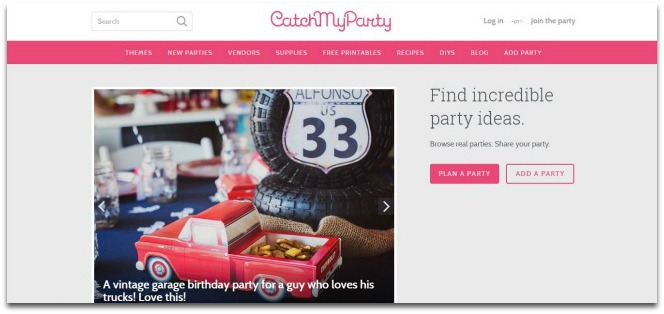 CatchMyParty is the easiest place to get party ideas. It’s a Pinterest-style site where people upload photos of the fantastic kids’ parties they’ve put together. You can browse the site for ideas, download free printables, or even purchase the supplies shown in the parties.
CatchMyParty is the easiest place to get party ideas. It’s a Pinterest-style site where people upload photos of the fantastic kids’ parties they’ve put together. You can browse the site for ideas, download free printables, or even purchase the supplies shown in the parties.
4. Waze (app, free)
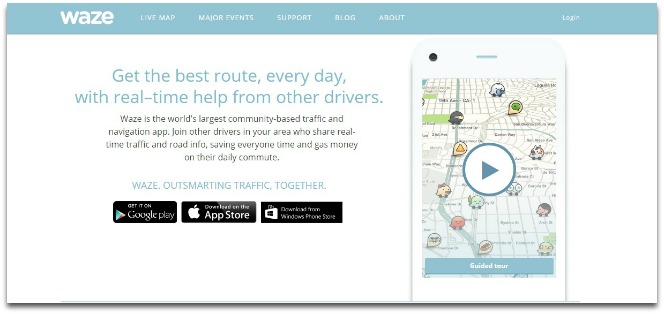 Waze is world’s largest community based traffic and navigation app. If you’re speeding from work to a 6:00 pm pickup, Waze will tell you if you’re going to make it on time, which can either help dial-down your stress level, or let you know you may need to make emergency pickup arrangements.
Waze is world’s largest community based traffic and navigation app. If you’re speeding from work to a 6:00 pm pickup, Waze will tell you if you’re going to make it on time, which can either help dial-down your stress level, or let you know you may need to make emergency pickup arrangements.
5. WyzAnt (website, free)
 WyzAnt is an online marketplace for parents looking for tutors. You can search for tutors, read reviews, and even do background checks to feel confident about the tutor you’re hiring.
WyzAnt is an online marketplace for parents looking for tutors. You can search for tutors, read reviews, and even do background checks to feel confident about the tutor you’re hiring.
6. Nextdoor (app and website, free)
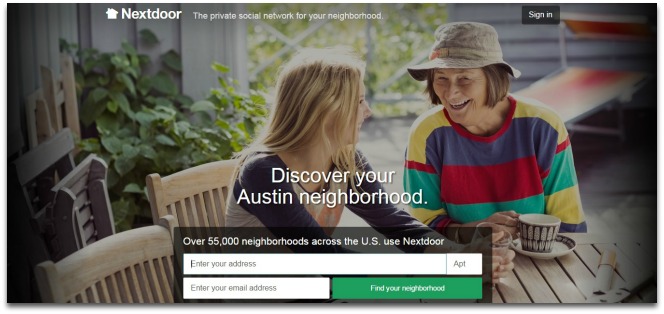 Nextdoor is a private social network for neighbors. You can use it to connect with your neighbors about local events, and even hear from local governments and public safety organizations with timely news about crime and safety issues.
Nextdoor is a private social network for neighbors. You can use it to connect with your neighbors about local events, and even hear from local governments and public safety organizations with timely news about crime and safety issues.
7. Jooners (website, free)
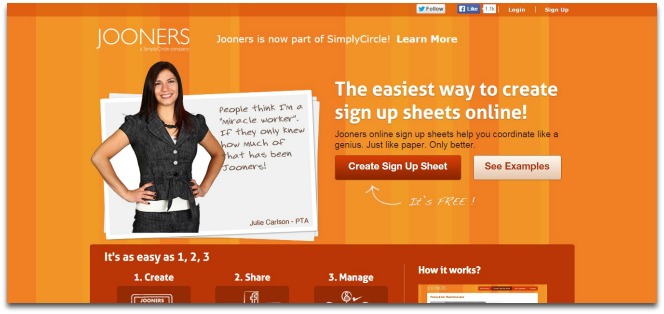 Jooners is the easiest way to create a signup sheet online. If you’re organizing a potluck or party, it’s simple to collect volunteer signups all in one place. Jooners has dozens of premade templates to make it easy to set up all kinds of events.
Jooners is the easiest way to create a signup sheet online. If you’re organizing a potluck or party, it’s simple to collect volunteer signups all in one place. Jooners has dozens of premade templates to make it easy to set up all kinds of events.
8. Artkive (app, $4.99)
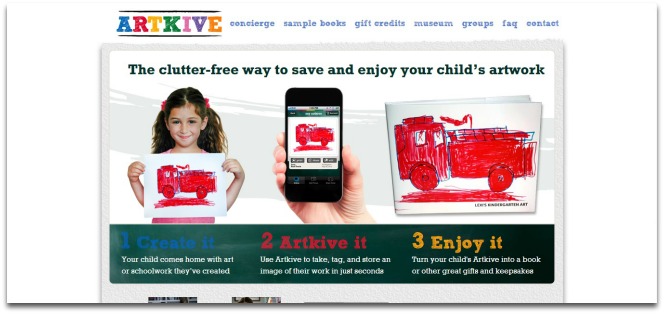 Artkive lets you make an archive of your kids’ artwork, stored in the cloud. You’ll never again have to feel guilty about throwing away their artwork, since now it can be stored forever. Plus, you can even have the artwork printed into a hardcover book.
Artkive lets you make an archive of your kids’ artwork, stored in the cloud. You’ll never again have to feel guilty about throwing away their artwork, since now it can be stored forever. Plus, you can even have the artwork printed into a hardcover book.
9. Cook Smarts (website, $8/month)
 CookSmarts makes it easy to answer the question of what’s for dinner. Voted Lifehacker’s #1 meal planning app, Cook Smarts offers weekly menu plans, with options for different dietary types. Plus, it’s only one click to print a grocery list.
CookSmarts makes it easy to answer the question of what’s for dinner. Voted Lifehacker’s #1 meal planning app, Cook Smarts offers weekly menu plans, with options for different dietary types. Plus, it’s only one click to print a grocery list.
10. Care.com (app and website, $50 for 3 months)
 Care.com is the leading marketplace for babysitters, and now they’ve even added care services for seniors, pet sitting, and home care. While the subscription pricing is a bit steep, they’re the largest marketplace out there.
Care.com is the leading marketplace for babysitters, and now they’ve even added care services for seniors, pet sitting, and home care. While the subscription pricing is a bit steep, they’re the largest marketplace out there.
As a founder of a company, a mom of 2 young boys and a daughter of aging parents, I never have a dull moment. While I’ll continue to have my fair share of typical parenting mishaps, I can say one thing confidently – showing up to pajama days without PJs, or to an Open House without flowers will never be one of them again.
The 2-Minute Action Plan for Fine Parents
Before you start adding more apps to your life, first review the ones you already have and remove those you don’t need anymore. When I “purged” my unwanted apps, it freed up physical – and mental – space for me to add new ones that were genuinely helpful. Don’t try to add too many apps at once as it can be overwhelming. Just pick one app to explore that resonates the most to start and work your way towards more from there.
The Ongoing Action Plan for Fine Parents
Once a week, take just a few minutes to think about what you were frustrated with, what should have been easier, what were the biggest time or money wasters for you. Can any of these problems be solved with the apps from this list, or with other apps that your friends and neighbors recommend? Be sure to continually curate your list to remove ones that are no longer useful and will just clutter your life. Try to find a few perfect ones that have the most all-in-one capabilities so you won’t have to deal with multiple organizers.
I’d love to hear your comments about which apps you find most useful.
[Note from Sumitha: The babygogo app that brings parenting and baby tips directly to you was recently brought to my attention. If you have little ones, be sure to check it out!]
Seven months ago we moved to this little lake house of ours in a small community of about 40 people. Since only half of the residents live here full-time, it is a tight knit little community who needs to communicate frequently. Those who do not live here still want to know what’s going on or be able to quickly communicate with those of us in the neighborhood to check on their place, etc..
The month after we moved here, we received an invite to Nextdoor.com, and it is FABULOUS! Women in the community plan monthly get togethers. People will post that a raft is missing and has anyone seen it. We’ve searched down dogs, phones, and even something that flew out of the back of a pick-up together as a community.
There. That’s a personal testimony.
Now, I’m off to check out Cook Smarts and WyzAnts. As a homeschooling parent there is never enough help with meals or school!
Thanks for the app list!
I really appreciate your personal testimony, Heather. All the apps on this list are new to me, and though I’d heard of a few, I wasn’t even aware of the others until Elena introduced me to them. So glad to hear another voice in favor of one of these apps!